Hi, I downloaded the EF mod recently and have been trying to get it to work with no success. I installed it into my CoH directory and all that, and when I start the EF launcher, it does the whole "checking updates" thing, then says "EF is up to date". I click play and nothing happens. I click it and click it and nothing again. I reinstalled it to make sure i did it correctly, and downloaded new patches for my ToV, which was already 2.601. Still nothing. I installed it about a half-year ago, and it worked just fine. I am not sure what is going on.
Someone please tell me what could be the problem?
Short: wont launch help me
Heres a pic of my directory if that would help.
newbielink:http://s291.photobucket.com/albums/ll305/ZeDava/?action=view¤t=HELPP.png
[nonactive]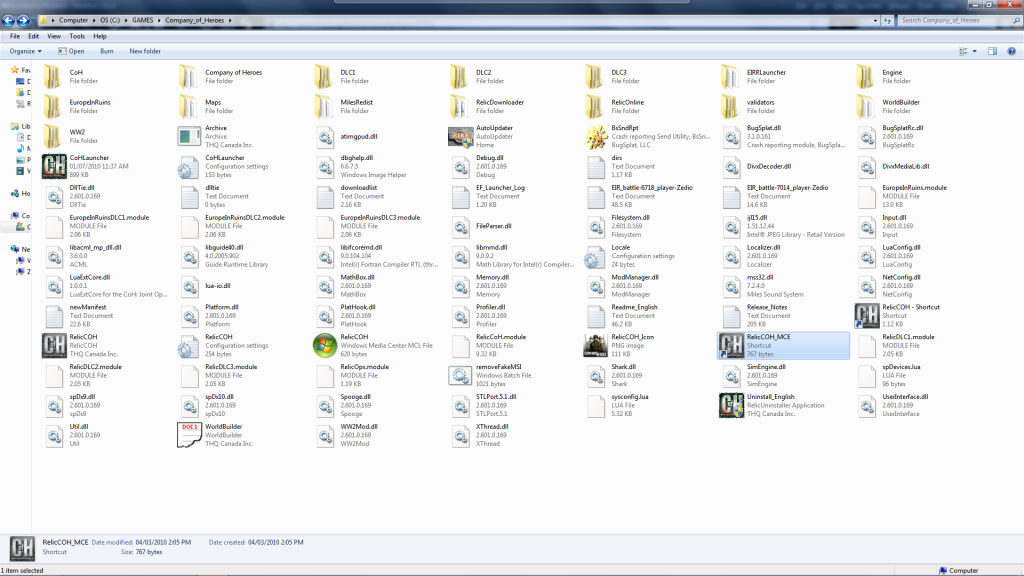
Also that thing i highlighted. RelicCoh-MCE.What is it? What''s MCE?